Manual - Enreach UP

Contents:
Configuration in Bubble Software
Configuration in Bubble Software
To connect the Enreach UP telephony system, go to the Bubble software. Navigate to Phone Connectors and activate the Enreach UP connector by double clicking on it. Then fill in your domain, username, password. Click on Save. Optionally you can select a click-to-dial device from the list.
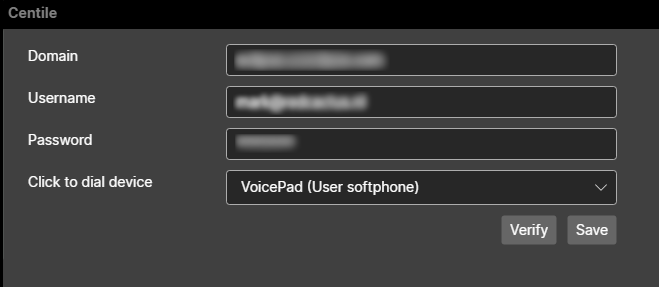
Features
Pop-up type-
Bubble pop-up
Make use of the pop-up that Bubble triggers by incoming calls.
-
Answer button
With call control you can directly answer a call via a button in the pop-up notification.
-
Hangup button
With call control you can directly end a call via a button in the pop-up notification.
-
Call initiation
Call initiation is supported by this integration. That means that you can easily start an outgoing telephone call with one mouse click (click to dial), dial button on your keybord (select to dial) or use the Bubble remote dialer and SearchBar.
-
Hold/Resume button
Easily put a call on hold during a call with a single mouse click
-
Cold transfer button
The cold transfer feature allows you to transfer the call directly to a phone number without a callback.
-
Attended transfer button
The warm transfer feature allows you to transfer the call to a call-back telephone number.
-
Inbound events
This allows Bubble to show data for incoming calls.
-
Outbound events
This allows Bubble to show data for outgoing calls.
-
Transfered events
Bubble also displays the data on transferred calls.
-
External number (inbound)
The $external_number parameter is available for inbound call events.
-
External number (outbound)
The $external_number parameter is available for outbound call events.
-
User based
This telephone system only supports user-level authentication, so that you have to authenticate per user who wants to use Bubble.
-
Clone template
A template must be used when cloning profiles because user authorization takes place, which cannot be cloned.
-
Bubble Desktop
bble is installed on each user/workstation and runs locally on the user's computer.
-
Bubble Cloud
Bubble is hosted in the cloud, so no local installation is required. Note: This option requires the Bubble Cloud add-on license. For cloud hosting, it is always necessary for our cloud IP addresses to have access to the CRM/telephony environment.
Contents :
1. Phone connector not active
2. Missing internal numbers/extensions
3. Connection blocked by firewall
4. No call events
Why doesn’t the call popup appear for incoming or outgoing calls?
If the call popup does not appear for an incoming or outgoing call – whether directly or through a call group – this can have several causes: 1. Phone connector not active Check if the phone connector...Log in when you want to read this article
This article is providing information to users of our software. Information that contains things like, how to install our software, how to use certain options and more. If you want to read this article, you will have to log in with your Red Cactus account.
Can I check if the call events are coming through?
Yes, you can! In the Bubble software you can check under Phone Connectors if the call events are coming through. This is also an extra way of checking whether you have done the configuration correctly...Log in when you want to read this article
This article is providing information to users of our software. Information that contains things like, how to install our software, how to use certain options and more. If you want to read this article, you will have to log in with your Red Cactus account.